 使用Meilisearch搜索博客文章
使用Meilisearch搜索博客文章
# 前言
在本博客从 Hexo 迁移到 Vuepress 后,原打算使用 algolia 进行文章搜索,但由于本博客内容不能满足 algolia 的要求,最终选择了使用 vuepress-plugin-fulltext-search + Bing/Google Site搜索 的方式,vuepress-plugin-fulltext-search 的搜索结果不尽人意,而搜索引擎对本站的收录也不尽理想,Bing 后来不知道出于什么原因,不收录本站。
后来得知 Meilisearch 搜索引擎,并有开源版和免费额度的云服务,由于云服务的 Meilisearch 足以满足本人检索使用,因此本文将主要记录 Meilisearch 云服务的介入方式。
# 实例
# 云服务
# 注册
https://www.meilisearch.com (opens new window),步骤省略
# 创建项目
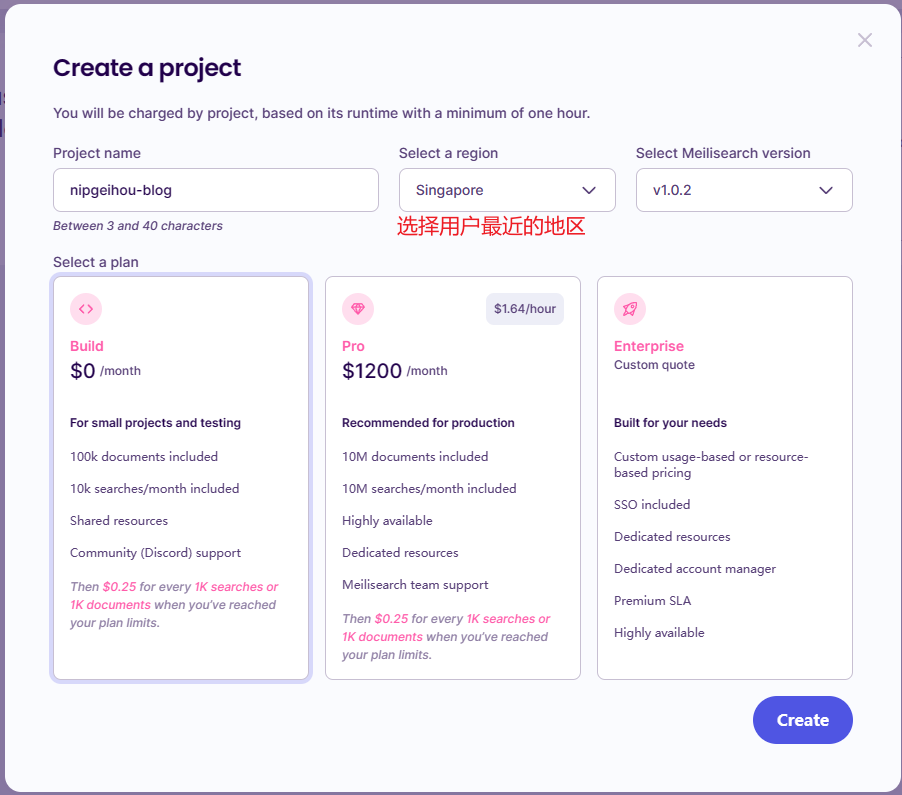
创建成功后会得到搜索实例的 URL 、 API Key (多个),会在下面的爬虫总使用到。
# Docker 自建
暂不考虑
2023年7月5日更新
昨日收到 Meilisearch 的 Email 告知:
If you do not select a new plan by 31 July, 2023 your project will be automatically converted to a free trial and you'll have 14 days to select a new plan before your project will be removed.
30 刀每月的售价,使我不得不选择自建。
- 生成一个 uuid,备用
- Docker 安装:
docker run -it --rm \
-p 7700:7700 \
-e MEILI_MASTER_KEY='MASTER_KEY(秘钥,推荐使用uuid)'\
-v $(pwd)/meili_data:/meili_data \
-d \
getmeili/meilisearch:v1.2
- 访问
http://host:7700 - 查看
Search API Key、Admin API Key
curl \
-X GET 'http://localhost:7700/keys' \
-H 'Authorization: Bearer <MASTER_KEY'
参考:
- https://www.meilisearch.com/docs/learn/getting_started/installation (opens new window)
- https://www.meilisearch.com/docs/learn/cookbooks/docker (opens new window)
# 爬虫
官方爬虫工具 Github 仓库:https://github.com/meilisearch/docs-scraper (opens new window)
# 配置
具体说明参考:https://github.com/meilisearch/docs-scraper#set-your-config-file (opens new window)
官方 Vuepress 配置:https://github.com/meilisearch/documentation/blob/main/.vuepress/docs-scraper/docs-scraper.config.json (opens new window)
以下配置仅适用本站及 vuepress-theme-vdoing Vuepress 主题
{
"index_uid": "nipgeihou-blog",
"start_urls": [
"https://blog.nipx.cn"
],
"sitemap_urls": [
"https://blog.nipx.cn/sitemap.xml"
],
"stop_urls": [],
"selectors": {
"lvl0": {
"selector": ".sidebar-heading.open",
"global": true,
"default_value": "Documentation"
},
"lvl1": ".content__default h1",
"lvl2": ".content__default h2",
"lvl3": ".content__default h3",
"lvl4": ".content__default h4",
"lvl5": ".content__default h5",
"text": ".content__default p, .content__default li, .content__default td"
},
"strip_chars": " .,;:#",
"scrap_start_urls": true,
"custom_settings": {
"synonyms": {
"relevancy": ["relevant", "relevance"],
"relevant": ["relevancy", "relevance"],
"relevance": ["relevancy", "relevant"]
}
}
}
将其保存为一个 JSON 文件
# 开始
docker run -t --rm \
-e MEILISEARCH_HOST_URL='<实例url>' \
-e MEILISEARCH_API_KEY='<Admin API Key>' \
-v '<本机配置文件路径含文件名>':/docs-scraper/<配置文件名> \
getmeili/docs-scraper:latest pipenv run ./docs_scraper <配置文件名>
官方建议在生产环境不要使用 latest 版本,应在测试通过后,指定当前测试版本作为生产环境使用版本。
注意
- docker 挂载参数
-v必须写绝对路径,不可使用相对路径 - 在 Linux 下可配合
$(pwd)命令获取当前路径 - 在 Windows 下可配合
%cd%命令获取当前路径
# 检查爬虫结果
在浏览器中直接访问实例的 URL 地址,并输入 API KEY 就可以查看爬虫结果
# Vuepress 插件
# 安装
npm install vuepress-plugin-meilisearch
# 配置
module.exports = {
plugins: [
[
'vuepress-plugin-meilisearch',
{
hostUrl: '', // Mandatory
apiKey: '', // Search API Key
indexUid: '', // index
placeholder: '', // Default: ""
maxSuggestions: 8, // Default: 5
hotKeys: [], // Default: ['s', '/']
cropLength: 50, // Default: 30
layout: 'columns', // Default: "columns"
debug: false, // Default: false
enableDarkMode: 'auto' // Default: false
}
]
]
}
注意
这里的 apikey 是 Default Search API Key 用于搜索使用
# 样式修改
编辑 .vuepress/styles/palette.styl 覆盖原样式
// meilisearch搜索栏
#meilisearch-search-input{
border-radius: 0
border: 0 !important
border-bottom: 1px solid #ccc !important
transition: width 0.3s
background-color: transparent;
}
#meilisearch-search-input:focus{
width : 15rem
border-bottom: 1px solid #000 !important
}
