 Nexus(Maven私服)
Nexus(Maven私服)
# 搭建
略,本文搭建于 Kubernetes 上。
# 配置国内镜像
以阿里云镜像为例:
https://maven.aliyun.com/repository/public
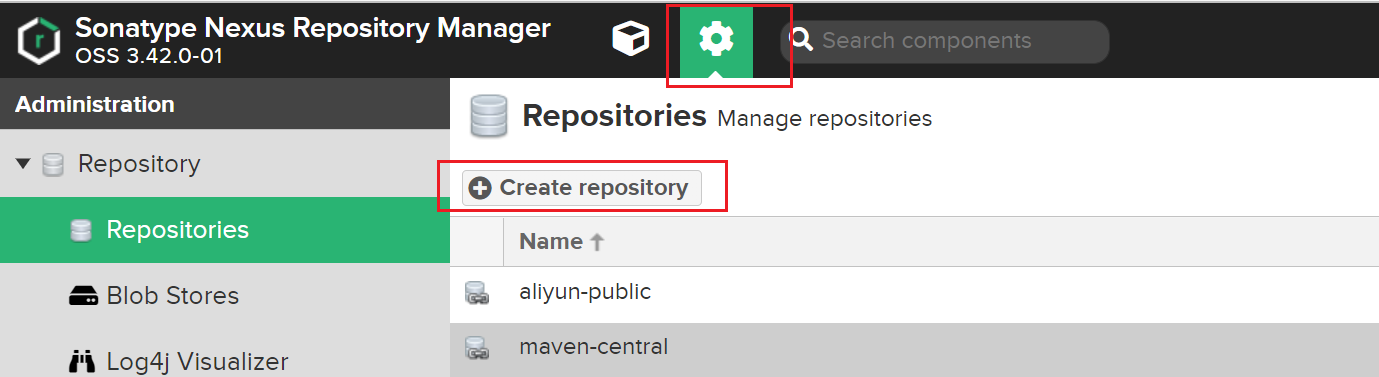
如果没有设置图标,看看有没有登录。
创建一个 maven2(proxy)
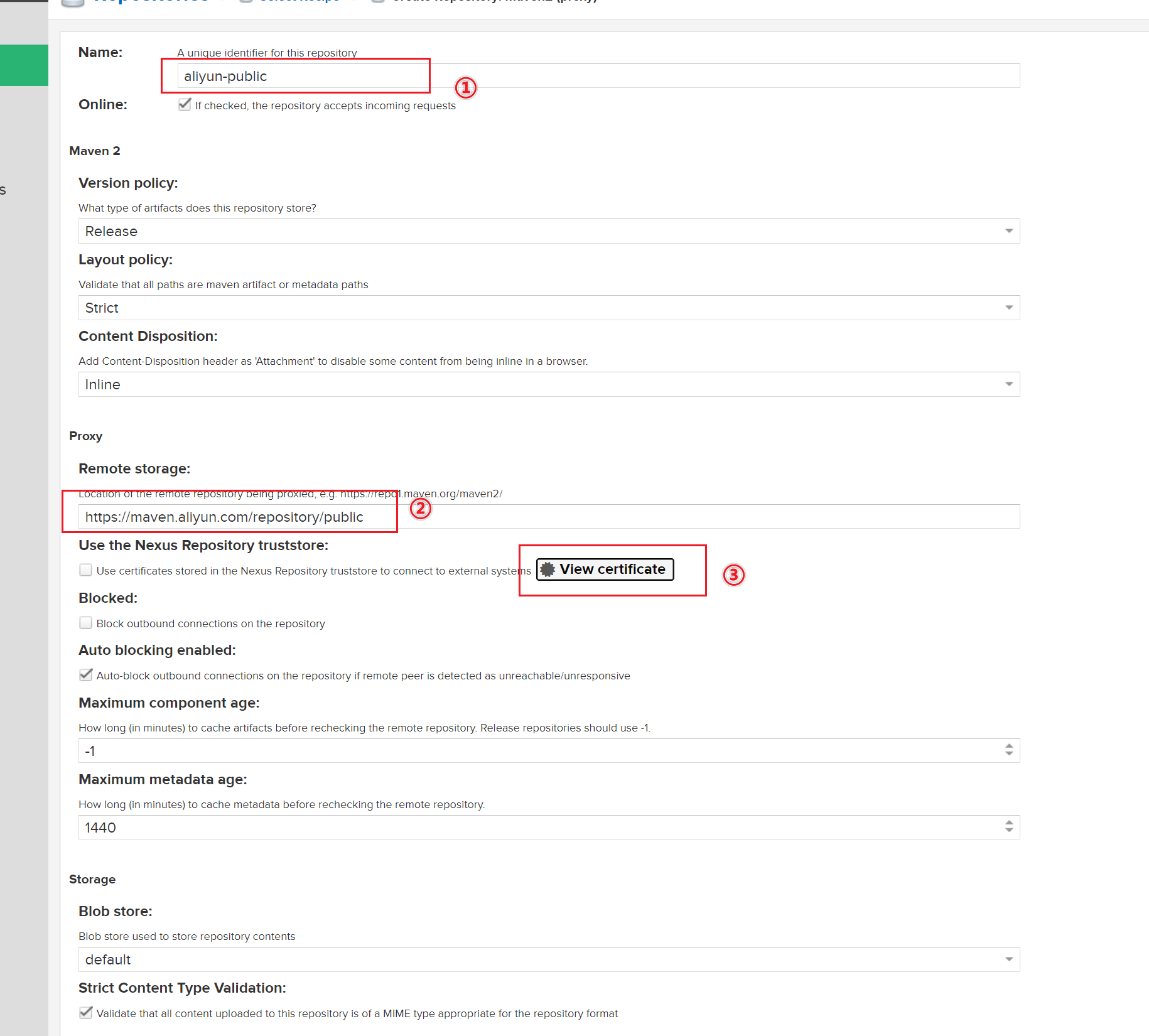
编辑 maven-public ,把 aliyun-public 加入,把 maven-central 移出
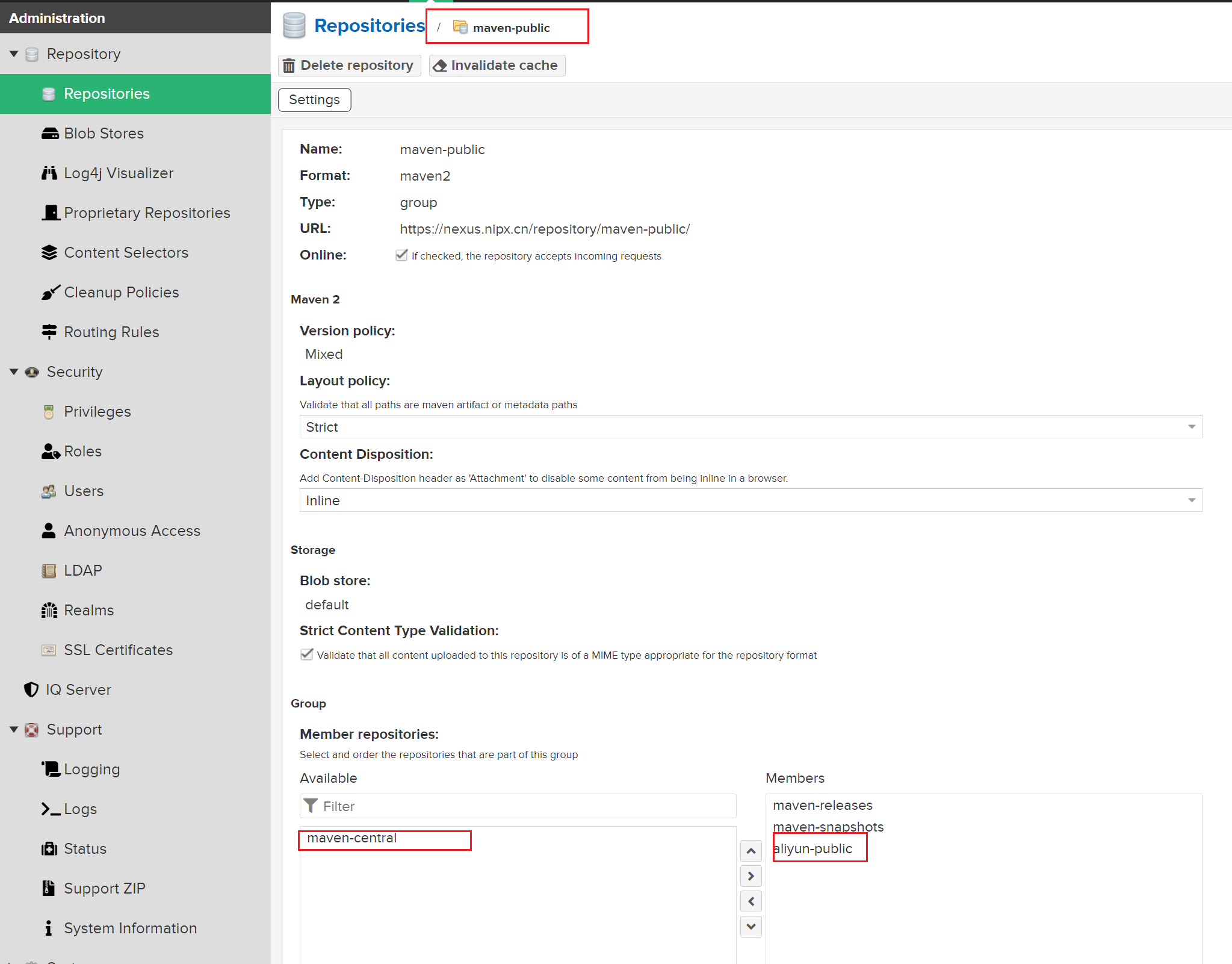
# 项目私有仓库配置
# 凭证
如果没有开启匿名访问或需要推送依赖。
setting.xml
<server>
<id>nexus-nipx</id>
<username>username</username>
<password>password</password>
</server>
id :如下面的 mirror.id 一致
# 安装依赖
# 全局
setting.xml
<mirror>
<id>nexus-nipx</id>
<mirrorOf>*,!jeecg,!jeecg-snapshots,!getui-nexus</mirrorOf>
<name>Nexus nipx</name>
<url>https://nexus.nipx.cn/repository/maven-public</url>
</mirror>
# 项目
pom.xml
<repositories>
<repository>
<id>nexus-nipx</id>
<name>Nexus nipx</name>
<url>https://nexus.nipx.cn/repository/maven-public</url>
<releases>
<enabled>true</enabled>
</releases>
</repository>
</repositories>
注意
镜像源应使用 maven-public 而非 aliyun-public
# 提交依赖
pom.xml
<distributionManagement>
<snapshotRepository>
<id>nexus-nipx</id>
<name>SNAPSHOTS</name>
<url>https://nexus.nipx.cn/repository/maven-snapshots</url>
</snapshotRepository>
<repository>
<id>nexus-nipx</id>
<name>RELEASES</name>
<url>https://nexus.nipx.cn/repository/maven-releases</url>
</repository>
</distributionManagement>
id :于 mirror.id 一致
mvn deploy
# 扩展:跳过 SSL
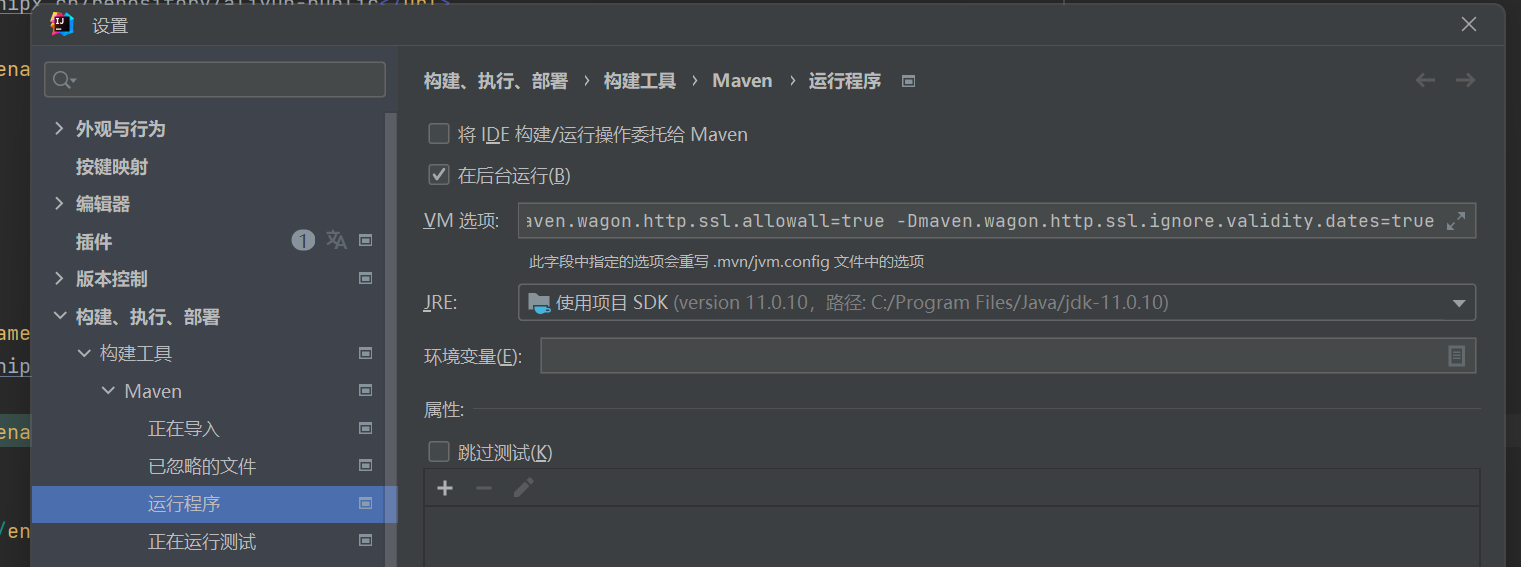
-Dmaven.wagon.http.ssl.insecure=true
-Dmaven.wagon.http.ssl.allowall=true
-Dmaven.wagon.http.ssl.ignore.validity.dates=true
# 参考
上次更新: 2024/04/16, 22:36:36
