 【经验分享】快速使用typeahead
【经验分享】快速使用typeahead
# 效果图
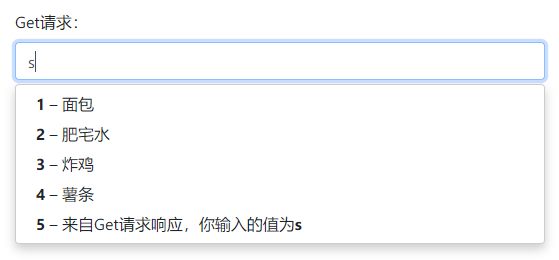
实现功能: 在 input 输入框输入字符串时,通过 typeahead 异步请求服务器接口,返回 json 数据,呈现类始于下拉框的样子,选择后自动补全相关输入框,提升用户体验。
# 准备
- jquery.js (opens new window)
- handlebars.js (opens new window) - 用于结果(下拉框)显示样式
- typeahead.bundle.js (opens new window)
# 开始
# 导入 js 库
在需要用到 typeahead 的 html 页面,依次导入 jquery.js、handlebars.js、typeahead.js,顺序错误会导致无法调用 jQuery
<!-- 最好把bootstrap也一同加上 -->
<link href="https://cdn.bootcss.com/twitter-bootstrap/4.3.1/css/bootstrap.css" rel="stylesheet">
<script src="https://cdn.bootcss.com/jquery/3.4.1/jquery.js"></script>
<script src="https://cdn.bootcss.com/handlebars.js/4.1.2/handlebars.js"></script>
<script src="https://cdn.bootcss.com/typeahead.js/0.11.1/typeahead.bundle.js"></script>
# HTML
<input type="text" id="typeahead_get" class="form-control">
<input type="text" id="typeahead_post" class="form-control">
HTML 部分不需要过多的操作,只要添加一个 input:text 元素即可,并给它一个 id 或者 class,这里我给它一个 typeahead 的 class,也可以是其他,并不限制。
# CSS
typeahead 默认样式是一个透明背景的,甚至让你有种是不是哪里出错了的错觉
<style>
/*typeahead显示样式*/
#custom-templates .empty-message {
padding: 5px 10px;
text-align: center;
}
.tt-query {
-webkit-box-shadow: inset 0 1px 1px rgba(0, 0, 0, 0.075);
-moz-box-shadow: inset 0 1px 1px rgba(0, 0, 0, 0.075);
box-shadow: inset 0 1px 1px rgba(0, 0, 0, 0.075);
}
.tt-hint {
color: #999
}
.tt-menu { /* used to be tt-dropdown-menu in older versions */
width: 100%;
margin-top: 4px;
padding: 4px 0;
background-color: #fff;
border: 1px solid #ccc;
border: 1px solid rgba(0, 0, 0, 0.2);
-webkit-border-radius: 4px;
-moz-border-radius: 4px;
border-radius: 4px;
-webkit-box-shadow: 0 5px 10px rgba(0, 0, 0, .2);
-moz-box-shadow: 0 5px 10px rgba(0, 0, 0, .2);
box-shadow: 0 5px 10px rgba(0, 0, 0, .2);
}
.tt-suggestion {
padding: 3px 20px;
line-height: 24px;
}
.tt-suggestion.tt-cursor, .tt-suggestion:hover {
color: #fff;
background-color: #0097cf;
}
.tt-suggestion p {
margin: 0;
}
.twitter-typeahead {
width: 100%;
}
</style>
# JavaScript(重点)
服务器响应的 JSON 数组
[
{"name":1,"title":"辣条"},
{"name":2,"title":"涪陵榨菜"},
{"name":3,"title":"茶叶蛋"},
{"name":4,"title":"橙汁"},
{"name":5,"title":"来自Post请求响应,你输入的值为s"}
]
// Get请求
var get_food = new Bloodhound({
datumTokenizer: Bloodhound.tokenizers.obj.whitespace('title'),
queryTokenizer: Bloodhound.tokenizers.whitespace,
remote: {
url: "food?f=%QUERY",
wildcard: '%QUERY'
}
});
//Post 请求
var post_food = new Bloodhound({
datumTokenizer: Bloodhound.tokenizers.obj.whitespace('title'),
queryTokenizer: Bloodhound.tokenizers.whitespace,
remote: {
url: "food#%QUERY",
wildcard: '%QUERY',
transport: function (opts, onSuccess, onError) {
var url = opts.url.split("#")[0];
var query = opts.url.split("#")[1];
$.ajax({
url: url,
data: {f:query},
type: "POST",
success: onSuccess,
error: onError,
});
}
}
});
//Get触发方法
$('#typeahead_get').typeahead({
hint: false,
highlight: true,
minLength: 1
}
, {
name: 'get_food',
display: 'title',
source: get_food,
templates: {
suggestion: Handlebars.compile('<div><strong>{{name}}</strong> – {{title}}</div>')
},
});
//Post触发方法
$('#typeahead_post').typeahead({
hint: false,
highlight: true,
minLength: 1
}
, {
name: 'post_food',
display: 'title',
source: post_food,
templates: {
suggestion: Handlebars.compile('<div><strong>{{name}}</strong> – {{title}}</div>')
},
});
# 最后说 "几" 句
待编辑
# 参考文章
typeahead.js 使用教程小结 - 前端菜鸟 - SegmentFault 思否 (opens new window)
Twitter 的 typeahead.js 建议不是样式 (没有边框,透明背景等) - 码客 (opens new window)
【选择后获取传递的其他值】Example of typeahead:selected event・Issue #300・twitter/typeahead.js (opens new window)
【解决返回结果小于默认 5 条不显示问题】Remote completion・Issue #1218・twitter/typeahead.js (opens new window)
上次更新: 2024/03/11, 22:37:05
